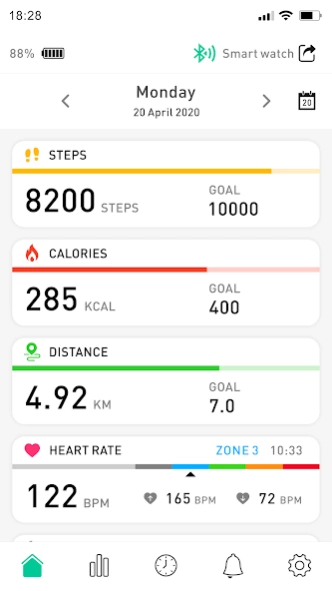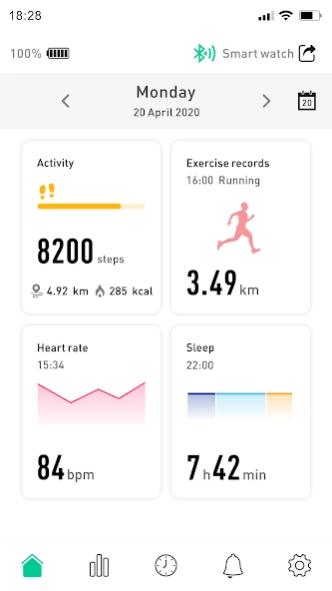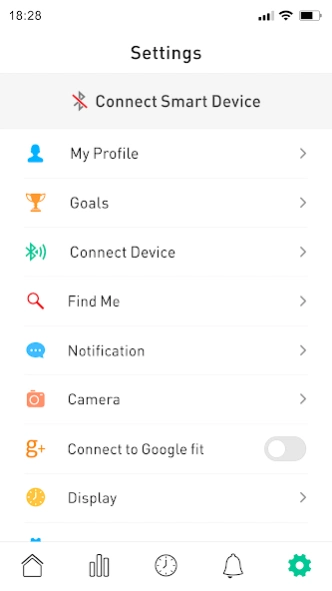Tempo Pulse 1.4.2
Continue to app
Free Version
Publisher Description
Tempo Pulse - Track fitness and handle messages and calls directly on Tempo Pulse smartwatch.
Tempo Pulse app is the companion app specially designed for the Tempo Pulse TP5064 and TP5066 Fitness Watch. This App together with our Tempo Pulse smartwatch, allows end users to handle phone calls, SMS and other incoming messages directly from the Smartwatch.
Besides, the Tempo Pulse App together with our Tempo Pulse smartwatch provides you with information instantly to enjoy a healthier and more active lifestyle.
Without compromising your style, our Tempo Pulse smartwatch range is not only a traditional smartwatch but also a powerful sport computer to monitor your performance in real time, and also lets you receive text message and notifications from your smartphone.
A built-in pedometer tracks your steps, distance, and calories burned.
A built-in sleep monitor tracks your quality of sleep.
A built-in heart rate sensor tracks your heart rate.
Powered with multi-sport functionality, our Tempo Pulse smartwatch lets you monitor your fitness activity during the day or night. In addition to its training functions, our Tempo Pulse smartwatch will also notify you when receiving incoming calls, text messages or social media notifications.
About Tempo Pulse
Tempo Pulse is a free app for Android published in the Health & Nutrition list of apps, part of Home & Hobby.
The company that develops Tempo Pulse is Volkano. The latest version released by its developer is 1.4.2.
To install Tempo Pulse on your Android device, just click the green Continue To App button above to start the installation process. The app is listed on our website since 2024-01-05 and was downloaded 4 times. We have already checked if the download link is safe, however for your own protection we recommend that you scan the downloaded app with your antivirus. Your antivirus may detect the Tempo Pulse as malware as malware if the download link to com.volkano.tempopulse is broken.
How to install Tempo Pulse on your Android device:
- Click on the Continue To App button on our website. This will redirect you to Google Play.
- Once the Tempo Pulse is shown in the Google Play listing of your Android device, you can start its download and installation. Tap on the Install button located below the search bar and to the right of the app icon.
- A pop-up window with the permissions required by Tempo Pulse will be shown. Click on Accept to continue the process.
- Tempo Pulse will be downloaded onto your device, displaying a progress. Once the download completes, the installation will start and you'll get a notification after the installation is finished.